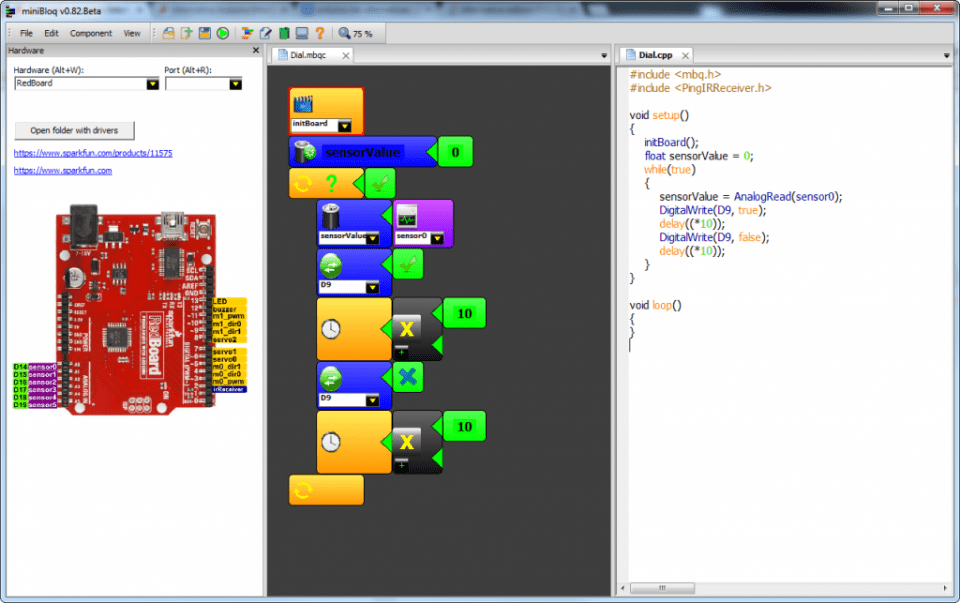Arduinos require instructions in the form of computer code. The Arduino language is based on a common computer language called C / C++. If you have experience programming in either of these languages, controlling an Arduino will be really easy.Many of us have little or no experience writing code. The natural first reaction is: This is going to be too hard, I’ll never figure it out. In answer to that problem, a number of “graphical interfaces” have been developed. One of the most noted is an MIT project called Scratch. Scratch was developed, literally for teaching elementary school students how to code.
A couple of similar projects are in development for coding Arduinos. Using the free Minibloq (click to learn more) , by simply dragging blocks into position, Arduino code is written for you. If you are a bit intimidated by coding, this is a great way to get started.
This is an example of creating the popular Blink LED program often used as a starting point for teaching about Arduinos
A really great feature is the actual code is displayed in the right pane of the program so you can study the results of adding your blocks.
Check out our Getting Started with the Arduino page for links to multiple Arduino development environments.